Scene
- 正常来说在服务器部署了一个服务,要访问该服务得用该云服务器 ip + 端口
- 然后去云服务器商设置开放端口,最后才能访问
- 但是,我们只是想随手用一下而已,又懒得去开放端口
- 这种时候可以用 SSH 端口映射
- 我们想从公网去访问局域网内部的服务
- 也可以利用 SSH 端口映射 把 云服务器的请求转发到 局域网内部设备里
- 不同子网之间的访问
- 内网穿透原理应该也是差不多
Try to leave where you have been , No body was there to tell you it'll be a long way.
1 | yum install docker |
1 | sudo docker pull portainer/portainer |
1 | docker pull bitwardenrs/server:latest |
pip freeze > requirements.txtpip install pipreqspipreqs ./ 切换到项目根目录下执行,导出当前目录所引用的依赖pipreqs ./ --encoding==utf-8pipreqs ./ --encoding==utf-8 --force1 | Starting development server at http://127.0.0.1:8000/ |
netstat -ano|findstr 8000tasklist | findstr pid号taskkill /pid pid号 /f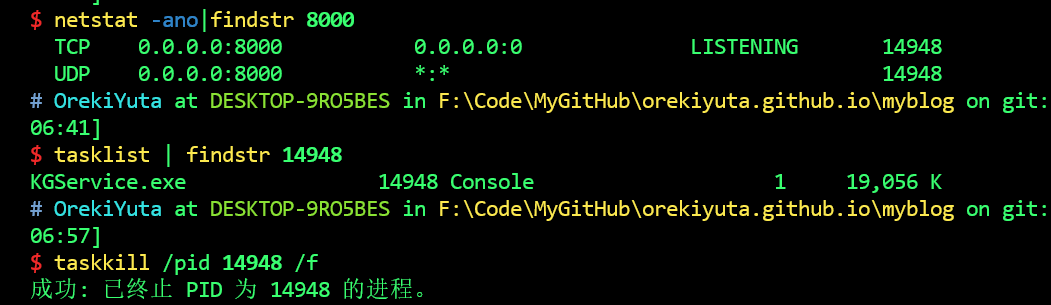
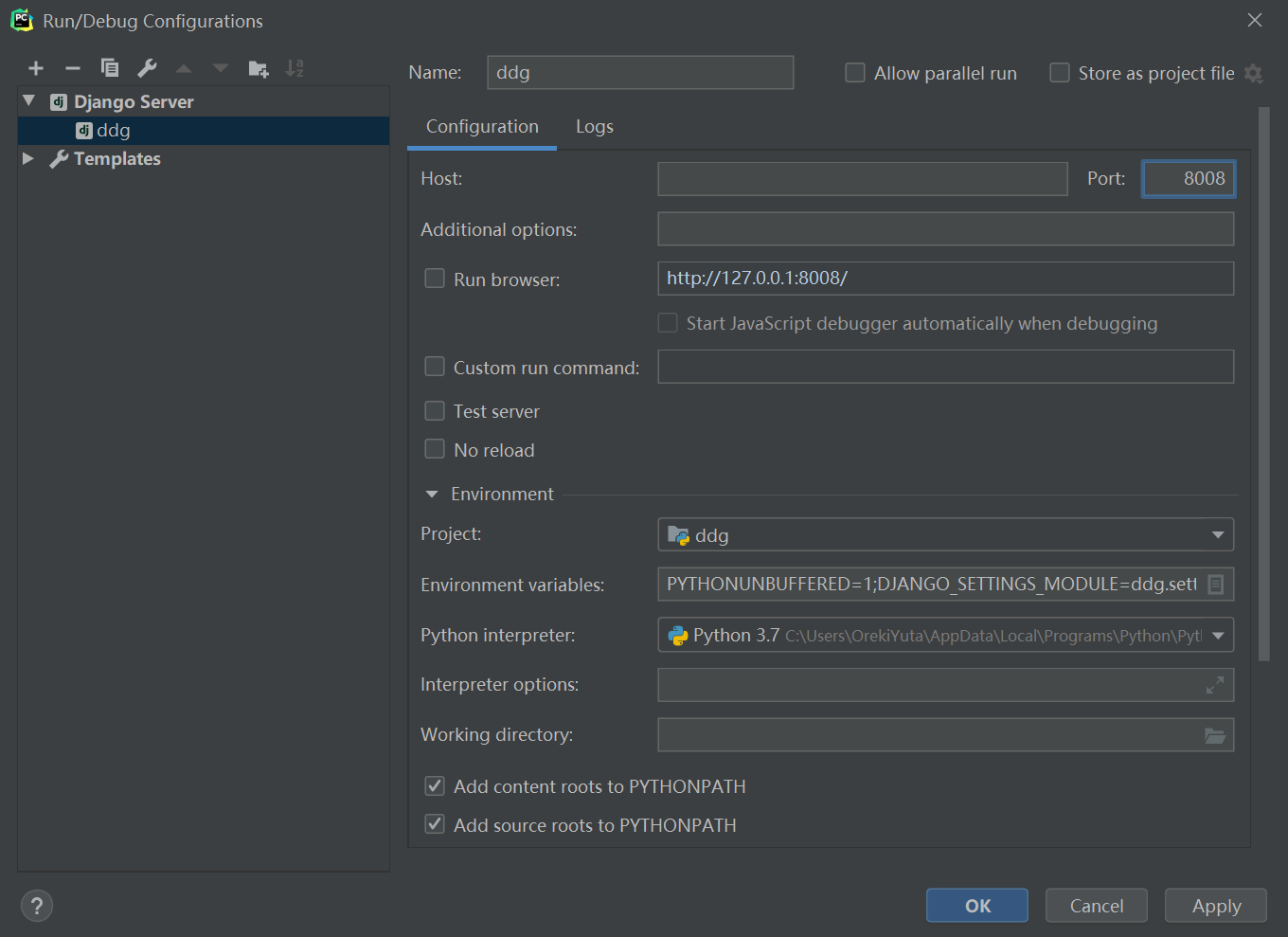
单纯的执行方法可以用 eval()、locals()、globals()
1 | eval(func)() # func 为变量值 |
而从对象中执行方法用 __getattribute__
1 | chrome.__getattribute__(itemParser) # 对象.__getattribute__(变量值) |
| roleCode | users |
|---|---|
| 4dc51344e6674c03ae0a176d3d0ae14e_20865 | xb,guojinyu,jiangyuan,ly_bmcc,wwm,lck,wusuihua |
| 4dc51344e6674c03ae0a176d3d0ae14e_20866 | zlj,mashaomeng |
| 4dc51344e6674c03ae0a176d3d0ae14e_20867 | tianye2 |
| 4dc51344e6674c03ae0a176d3d0ae14e_20869 | wangyinju,liu_yan |
| roleCode | users |
|---|---|
| 4dc51344e6674c03ae0a176d3d0ae14e_20865 | xb |
| 4dc51344e6674c03ae0a176d3d0ae14e_20865 | guojinyu |
| 4dc51344e6674c03ae0a176d3d0ae14e_20865 | jiangyuan |
| 4dc51344e6674c03ae0a176d3d0ae14e_20865 | ly_bmcc |
| 4dc51344e6674c03ae0a176d3d0ae14e_20865 | wwm |
| 4dc51344e6674c03ae0a176d3d0ae14e_20865 | lck |
| 4dc51344e6674c03ae0a176d3d0ae14e_20865 | wusuihua |
| 4dc51344e6674c03ae0a176d3d0ae14e_20866 | zlj |
| 4dc51344e6674c03ae0a176d3d0ae14e_20866 | mashaomeng |
| 4dc51344e6674c03ae0a176d3d0ae14e_20867 | tianye2 |
| 4dc51344e6674c03ae0a176d3d0ae14e_20869 | wangyinju |
| 4dc51344e6674c03ae0a176d3d0ae14e_20869 | liu_yan |
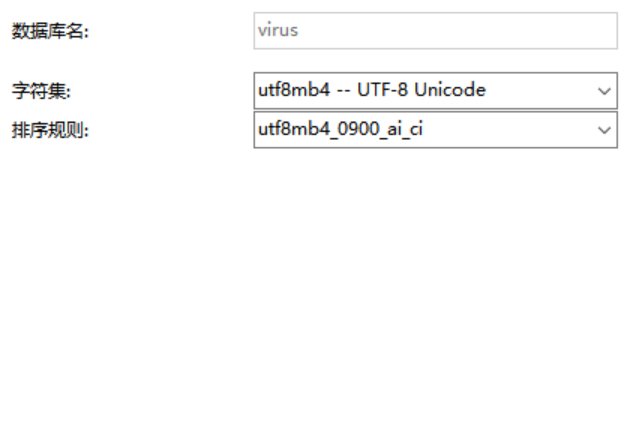
DEFAULT CHARSET=utf8mb4 COLLATE=utf8mb4_0900_ai_ci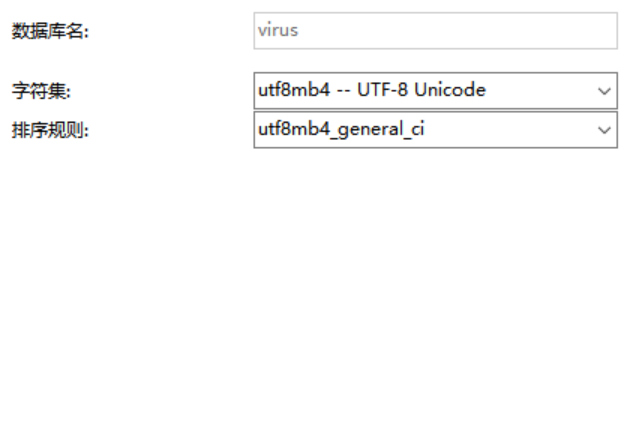
DEFAULT CHARSET=utf8mb4;COLLATE=utf8mb4_0900_ai_ci全部替换成 COLLATE=utf8mb4_general_ci 即可COLLATE=utf8mb4_0900_ai_ci 去掉npm i anywhere -g 安装 anywhereanywhere -h 在文件目录启动服务1 | def get_tencent_virus_data(): |
pip install notebookjupyter notebook 启动,工作空间是当前目录jupyter notebook --generate-config 创建配置文件,指定工作空间的目录c.NotebookApp.notebook_dir = r'F:\Code'打开配置文件找到这个配置并修改