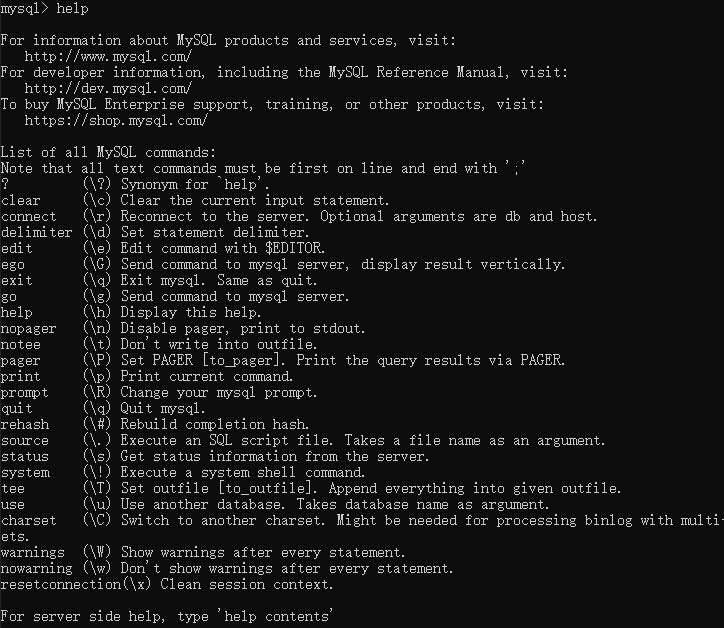Remarks
- columnName = cN
- tableName = tN
检索数据
use / show
use databaseName;show databases;show tables;show columns from tN;
select / distinct
select cN,cN2 from tN;select * from tN;select distinct cN from tN;
limit
select cN from tN limit 3;返回3行select cN from tN limit 3,4;返回第3行后面的4行(第一个数为开始的位置,第二个为要检索的行数)limit 3,4等同于limit 4 offset 3都是从第3行后面开始取4行
order
select tNX.cN from databaseName.tNX;完全限定列名、表名select cN from tN order by cN;按照指定列名排序select cN1,cN2,cN3 from tN order by cN2,cN3;按指定多个列名的顺序排序(只有在指定的前面的列值相同情况下,再对后面的列值排序)
desc / asc
select cN1,cN2 from tN order by cN2 desc;降序排列,默认情况是升序 ascselect cN1,cN2 from tN order by cN1 desc ,cN2;desc只对它前面的列名生效(先按照 cN1 降序,再按照 cN2 默认的升序)select cN1,cN2 from tN order by cN2 desc limit 1;
过滤数据
where
select cN1,cN2 from tN where cN1 = 2;select cN1,cN2 from tN where cN2 = 'value';
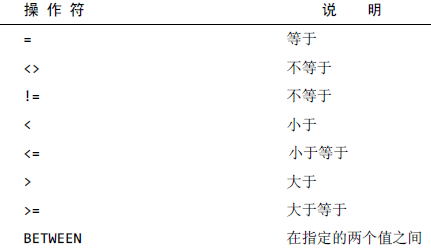
between / is null
select cN1,cN2 from tN where cN1 between 3 and 10;select cN1,cN2 from tN where cN2 is null;返回 cN2 为 空值 的行
and / or / ( ) / 运算符
select cN1,cN2,cN3 from tN where cN1 = 2 and cN3 <= 19;select cN1,cN2,cN3 from tN where cN1 = 2 or cN3 <= 19;select cN1,cN2,cN3 from tN where cN1 = 2 or cN2 = 'value' and cN3 <= 19;and的优先级高于or- 这句就理解为 cN2 等于 value 且 cN3 小于(含)19 或者 cN1 = 2
- cN1 = 2 or cN2 = ‘value’ and cN3 <= 19
select cN1,cN2,cN3 from tN where (cN1 = 2 or cN2 = 'value') and cN3 <= 19;用括号提高优先级
in
select cN1,cN2 from tN where cN2 in ('value','value2');select cN1,cN2 from tN where cN1 in (2,4,5);in (4,5)等同于cN1 = 4 or cN1 =5- 优点:in 更直观方便,执行快,还可以包括 where 子句
not
select cN1,cN2 from tN where cN1 not in (2,4,5);否定后面的条件
like / 通配符
select cN1,cN2 from tN where cN2 like 'val%';% 表示任何字符出现任意次数select cN1,cN2 from tN where cN2 like '%al%';% 无法匹配到 nullselect cN1,cN2 from tN where cN2 like 'v%e';select cN1,cN2 from tN where cN2 like 'valu_';_ 只匹配一个字符- 通配符处理更花时间,尽量用其他操作符,尽量不要把通配符用在搜索模式的开始处,影响效率
正则表达式 regexp
select cN1,cN2 from tN where cN2 regexp 'value';regexp 后面跟的内容作为正则表达式select cN1,cN2 from tN where cN1 regexp '1';
like 和 regexp 的区别
like 'value'和regexp 'value'返回内容一样like 'alue'和regexp 'alue'like 没有返回内容, regexp 返回含有 value 值的行- like 匹配整个列,regexp 还对列值内进行匹配
- 这里没有列值为 alue 的行,所以 like 没有返回内容,而 regexp 对列值内匹配,所以有返回内容
|
select cN1,cN2 from tN where cN2 regexp 'value1|value2';select cN1,cN2 from tN where cN2 regexp 'value1|2';匹配含有 value1 或者 2 的值select cN1,cN2 from tN where cN1 regexp '1|2|3|4';
[ ] / [^ ]
select cN1,cN2 from tN where cN2 regexp 'value[123]';匹配特定字符,返回 value1,value2,value3- []其实是另一种形式的 or ; [123]是[1|2|3]的缩写
select cN1,cN2 from tN where cN2 regexp 'value[^123]';否定[123],匹配这些字符以外的任意字符
[0-9] / [a-z]
select cN1,cN2 from tN where cN2 regexp 'value[1-3]';value[1-3]等同于value[123][a-z]还可以匹配人以字母
转义字符 \
select cN1,cN2 from tN where cN2 regexp '.';. 匹配任意字符select cN1,cN2 from tN where cN2 regexp '\\.';匹配 .select cN1,cN2 from tN where cN2 regexp '\\-';匹配 -- \\双反斜杠转义 ,用于匹配特殊字符
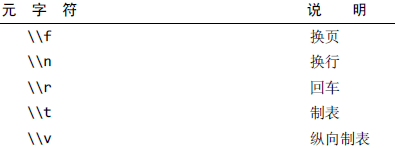
- 多数正则表达式实现使用单个反斜杠转义特殊字符;但是MySQL使用两个反斜杠,MySQL自己解释一个,正则表达式库解释另外一个
预定义字符集
select cN1,cN2 from tN where cN2 regexp '[:alnum:]';使用预定义字符集
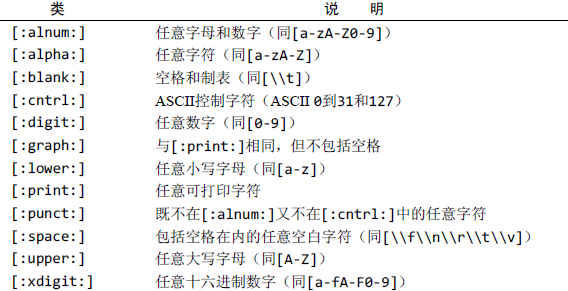
重复元字符
select cN1,cN2 from tN where cN2 regexp 'valu?';匹配多个实例,匹配具体的字符次数
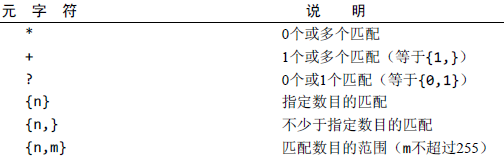
定位符
select cN1,cN2 from tN where cN2 regexp '^[v123]';匹配特定位置的字符
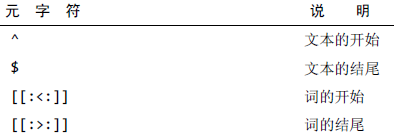
- ^ 在集合中 [] 表否定该集合,否则表示串的起点
- 正如前面所说 like 匹配整个串,regexp 匹配子串
- 利用 ^ 和 $ 就可使 regexp 起到 like 的作用
select cN1,cN2 from tN where cN2 rehexp '^value$';等同于select cN1,cN2 from tN where cN2 like 'value';
计算字段
- 直接从数据库中检索出转换、计算或格式化过的数据
- 计算字段是运行时在 select 语句内创建的
拼接字段
- 把值联结到一起构成单个值
select Concat(cN1,cN2) from tN;返回结果为 cN1 和 cN2 的值构成的一个新值select Concat(cN1,RTrim(cN2)) from tN;RTrim()去掉值右边的所有空格select Concat(cN1,LTrim(cN2)) from tN;RTrim()去掉值左边的所有空格select Concat(cN1,Trim(cN2)) from tN;RTrim()去掉值左右两边的所有空格select Concat(cN1,cN2) as NewcN from tN;形成的新值没有名称,需要赋予它一个字段名
算数计算
select cN1,cN2,cN3,cN1+cN3 as SumcN from tN;;同样可以用括号来提高优先级
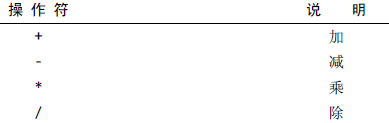
函数处理
文本
select cN1,Upper(cN2) from tN;大写转换
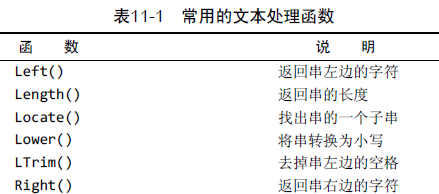

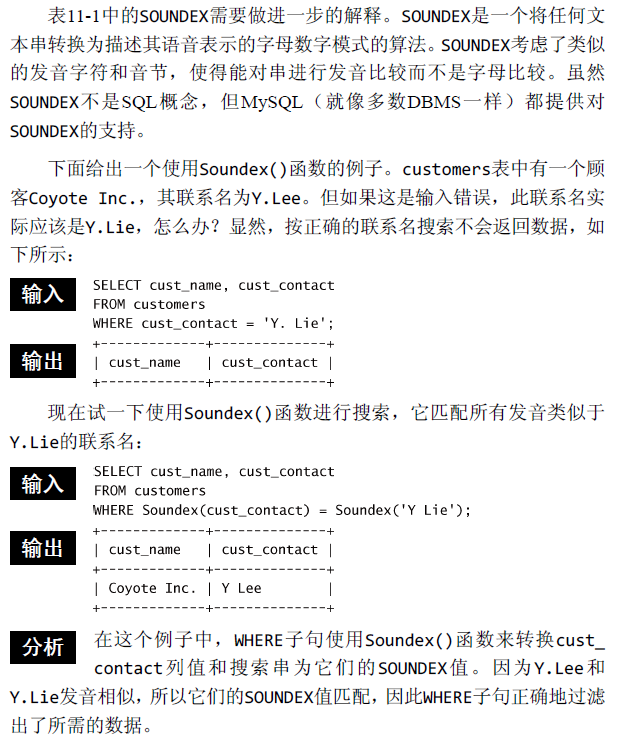
时间
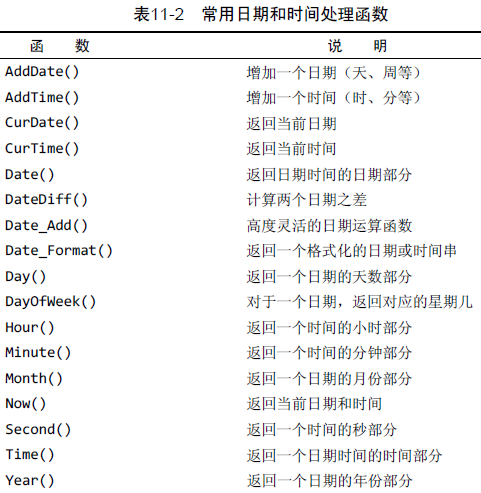
数值
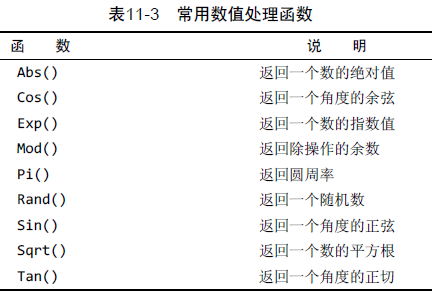
聚集
select cN1,AVG(cN2) from tN;平均值,AVG()函数忽略列值为 null 的行,同理 count(),max(),min(),sum()也是忽略 null 的行
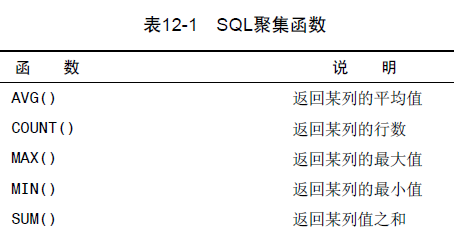
select count(*) from tN;行数目计数,无论是否 null 都会计数select count(cN2) from tN;列值为 null 的行会被忽略select cN1,AVG(distinct cN2) from tN;忽略相同的列值1
2
3
4
5select count(*) as NewcN1,
min(cN3) as NewcN2,
max(cN3) as NewcN3,
avg(cN3) as NewcN4,
from tN;
分组
group by
1
2
3select cN1,count(*) as NewcN
from tN
group by cN1;
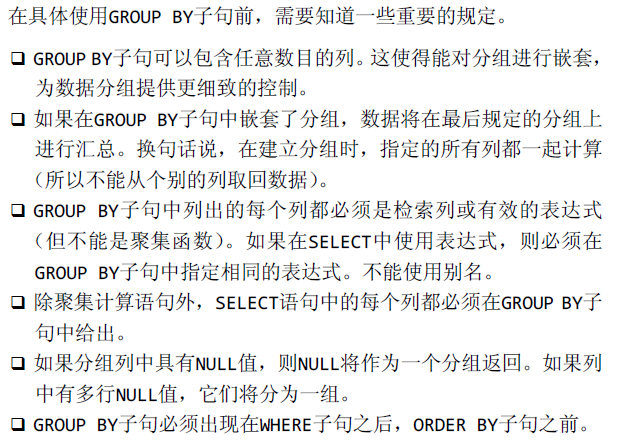
having
- where 过滤指定行并且没有分组的概念
- where 过滤行,having 过滤分组
- having 支持所有 where 操作符
1
2
3
4select cN1,count(*) as NewcN
from tN
group by cN1
having count(*) >= 2;也可以理解为 where 在 group by 前过滤,having 在 group by 后过滤
group by 与 order by
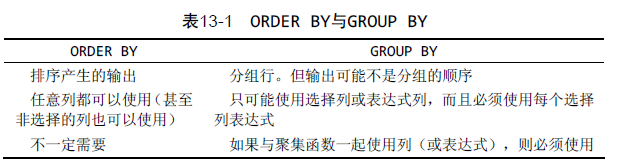
- group by 以分组的顺序输出,但是有时候需要以不同于分组默认的顺序输出
- 这种情况就需要提供 order by 子句 ,以明确输出的顺序方式
select 子句顺序
1
2
3
4
5
6
7select
from
where
group by
having
order by
limit
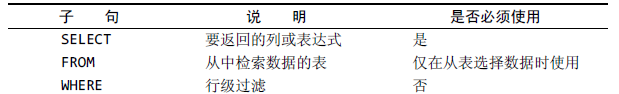
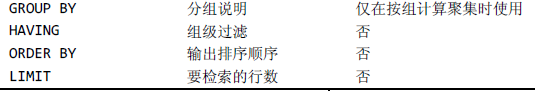
子查询
- 子查询总是从内向外处理
1
2
3
4
5
6
7
8
9select cN1,cN2
from tN
where cN5 in (select cN5
from tN2
where cN7 in (select cN7
from tN3
where cN9 = 'v'
)
);作为计算字段使用子查询
1
2
3
4
5
6select cN1,
cN2,
(select count(*)
from tN2
where tN2.cN1 = tN.cN1) as NewcN
from tN;
联结表
- 关系表:各表通过某些常用值互相关联;在A表中建立了B表中某些字段的列,把两个表联系起来
- 外键:某个表中的一列,它包含另外一个表的主键值,定义了两个表之间的关系
内部联结 inner join
1
2
3select cN2,cN3
from tN1,tN2
where tN1.cN1 = tN2.cN1以上的联结称为 等值联结,基于两个表之间的相等测试,也成为 内部联结
- 可以用以下更为标准的联结语法
1
2
3select cN2,cN3
from tN1 inner join tN2
on tN1.cN1 = tN2.cN1联结表的数目没有限制,但是这种处理非常消耗资源,联结的表越多,性能下降越厉害
1
2
3
4
5select cN2,cN3,cN4
from tN1,tN2,tN3,tN4
where tN1.cN1 = tN2.cN1
and tN3.cN1 = tN1.cN1
and tN4.cN1 = tN1.cN1
使用别名
1
2
3select cN2,cN3
from tN1 as a,tN2 as b
where a.cN1 = b.cN1
自联结
1
2
3
4
5
6select cN2,cN3
from tN1
where cN1 = (select cN1
from tN1
where cN2='x'
);从同一个表从查询内容,上面用了子查询,分了两步进行操作
- 下面用联结的方式进行相同查询
1
2
3
4select cN2,cN3
from tN1 as a , tN1 as b
where a.cN1 = b.cN1
and b.cN2 = 'x';因为对一个表自己进行联结,相当于每个字段出现了两次,所以要用别名把表的字段给区分开
自然联结
- 无论何时对表进行联结,都会出现至少一个列出现在不止一个表中。
- 自然联结可以排除多次出现,使每个列只返回一次
1
2
3select a.*,b.cN2,b.cN3
from tN1 as a , tN2 as b
where a.cN1 = b.cN1;对表 a 使用通配符全部检索列,对表 b 明确指出列
外部联结 left/right outer join
1
2
3select cN2,cN3
from tN1 left outer join tN2
where tN1.cN1 = tN2.cN1;内部联结是把满足条件的两个表的所有行组合起来,
- 外部联结主要区别在于(1)把满足条件的两个表的所有行组合起来(2)还要把未满足条件的 左/右 表的行也要附加组合进去
tN1 left outer join tN2;左外部联结tN1 right outer join tN2;右外部联结左/右 外部联结可以通过颠倒 from 中的表顺序转换,两种类型联结用哪种完全看方便而定
1
2
3
4select cN2,
cN3
from tN1 left outer join tN2
where tN1.cN1 = tN2.cN1;
组合查询
union
1
2
3
4
5select cN1,cN2,cN3
from tN1
union
select cN1,cN2,cN3
from tN2;union 组合的 select 语句出现的字段必须一致,顺序无所谓
- union 组合查询出来的结果为各个查询语句按先后查询的顺序组合
- union 的查询结果会自动去重,保留先查询出的行,去除后面查询出的重复的行
union all
- 如果想全部保留查询组合结果可使用 union all
1
2
3
4
5select cN1,cN2,cN3
from tN1
union all
select cN1,cN2,cN3
from tN2;union 几乎总是完成与多个 where 条件相同的工作
- union all 可以完成匹配全部(包括重复行),而 where 就不行
对组合查询结果排序
- 只能用一条 order by 子句,并且必须出现在最后一条 select 语句之后
1
2
3
4
5
6select cN1,cN2,cN3
from tN1
union all
select cN1,cN2,cN3
from tN2
order by cN1;order by 子句放在最后,是对组合查询的整个结果进行排序
全文本搜索
启用
- 一般在创建表的时候启用 全文本搜索
1
2
3
4
5
6
7
8create table tN
(
id int not null auto_increment,
title char(10) not null,
note_text text null,
primary key(id),
fulltext(note_text)
)engine=MyISAM;
使用
- Match()指定被搜索的列,Against()指定要使用的搜索表达式
1
2
3select note_text
from tN
where Match(note_text) Against('value');查询结果为 note_text 列中带有 value 值的行
- 全文本搜索不区分大小写
- 下面的 like 子句也可查询同样的结果
1
2
3select note_text
from tN
where note_text like '%value%';全文本搜索返回的结果行顺序和 like 子句返回的行顺序稍有区别
- 全文本搜索返回的结果按照 词的出现的次序等级 对每个结果行进行排序(比如:value 出现在第一个词比出现在第三个词的等级高) ;具有较高等级的行先出现,排在前面
- 等级由MySQL根据行中词的数目、唯一词的数目、整个索引中词的总数以及包含该词的行的数目计算出来
- like 子句以不是特别有用的顺序返回数据
1
2
3select note_text
Match(note_text) Against('value') as rank
from tN;如果在 select 子句中使用 Match() 和 Against(),则会返回一个计算列
- 计算列的值就是词的等级值,不包含检索值的等级值为 0
- 这些值帮助全文本搜索如何排除行(等级为0的行),如何排序结果(按等级降序排列)
- 由于数据是索引的,全文本搜索速度还比较快
查询扩展
with query expansion用来放宽返回文本的搜索结果的范围- 比如想查询包含 value 和其他包含相关信息的行,即使其它行中不包含 value
1
2
3select note_text
from tN
where Match(note_text) Against('value' with query expansion);查询扩展的执行顺序:
- 先执行基本全文本搜索,找出与条件匹配的所有行
- 其次,MySQL检查这些匹配行并选择与条件词相关的有用词
- 最后,MySQL再次执行全文本搜索,这次不仅使用原来的条件,还附带了相关有用词的条件
- 利用查询扩展,能够尽可能的查询出相关结果,即使它们不是很精确
布尔文本搜索
in boolean mode
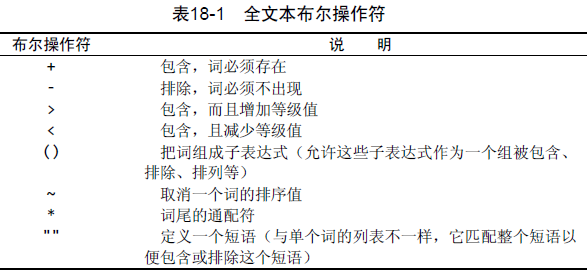
- 没有指定操作符,搜索结果匹配 value 或 key 中至少一个词的行
1
2
3select note_text
from tN
where Match(note_text) Against('value key' in boolean mode);搜索结果匹配 value key 短语的行
1
2
3select note_text
from tN
where Match(note_text) Against('"value key"' in boolean mode);搜索结果匹配包含 value 排除 key 的行
1
2
3select note_text
from tN
where Match(note_text) Against('"+value -key"' in boolean mode);在布尔方式中,不按等级值降序返回的行
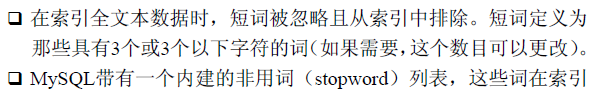
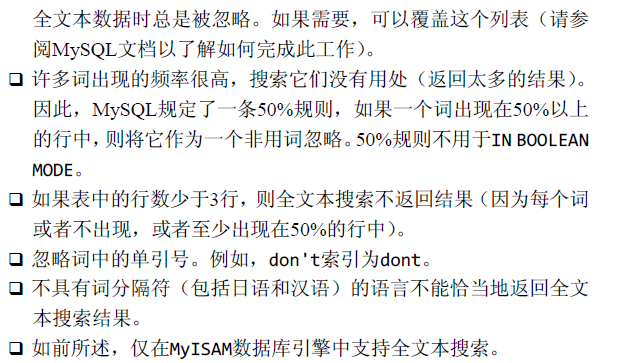
插入数据
insert into
insert into tN values('key','value','null');- 每个列字段必须提供值,没有值可提供 null 值 (假设该列允许为空值)
- 上面的写法简单,但并不安全,极度依赖表字段的次序
- 应该用以下的标准写法
insert into tN(cN2,cN1,cN3) values('value','key','x');- 这种写法不依赖表字段次序,按照自定的列字段次序填充即可
insert low_priority into
- 降低 insert 语句优先级,因为 insert 操作可以很耗时,而且它可能降低等待处理的 select 语句的性能
insert low_priority into tN(cN2,cN1,cN3) values('value','key','x');- 同样使用于 update 和 delete 语句
插入多行
- 使用多条 insert 语句,最后一次提交即可
1
2insert into tN(cN2,cN1,cN3) values('value','key','x');
insert into tN(cN2,cN1,cN3) values('value1','key1','x1');如果插入同一个表,并且结构相同,也可以用以下方式
1
2
3
4insert into tN(cN2,cN1,cN3)
values('value','key','x')
('value1','key1','x1')
('value2','key2','x2');MySQL用单条 insert 语句处理多个插入 比 使用多条 insert 语句快
插入检索出的数据 insert select
- 可以从其他表导入数据
1
2
3insert into tN(cN2,cN1,cN3)
select cN1,cN2,cN3
from tN2;select 语句的每个列对应插入 insert 语句的每个列中
- 还可以添加 where 子句等条件
1
2
3
4insert into tN(cN2,cN1,cN3)
select cN1,cN2,cN3
from tN2
where cN1 > 2;
更新/删除 数据
update set
1
2
3update tN
set cN2 = 'value'
where cN1 = 1;1
2
3
4update tN
set cN2 = 'value',
set cN3 = 'key'
where cN1 = 1;删除列值,可以把它设为 null (假设该列允许为空值)
1
2
3update tN
set cN2 = 'null'
where cN1 = 1;
delete
delete from tN where cN1 = 1;删除行delete from tN删除表所有内容/删除表中所有行
操纵表
create table
- 建立新表,指定的表名必须不存在,否则需要先手工删除已存在同名的表
1
2
3
4
5
6create table tN(
cN1 int not null auto_increment,
cN2 char(10) not null ,
cN3 char(19) null,
primary key (cN1)
);如果仅想在一个表不存在时创建它,可以在表名后给出
if not exists1
2
3
4
5
6
7create table tN if not exists(
cN1 int not null auto_increment,
cN2 char(10) not null ,
cN3 char(19) null,
cN4 int null default 20
primary key (cN1)
)ENGINE = InnoDB;MySQL 语句中忽略空格
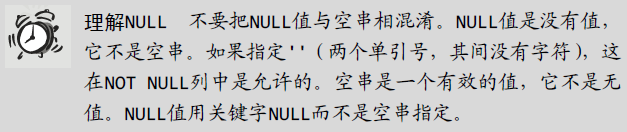
select last_insert_id()这个函数可以获取最后插入行的自增id值
引擎类型
- MySQL 有具体管理和处理数据的内部引擎
- 当使用
create table时,该引擎具体创建表;当使用select等语句时,处理数据库操作请求 - 一般在
ENGINE =中表明使用的引擎类型 - InnoDB是一个可靠的事务处理引擎,它不支持全文本搜索
- MyISAM是一个性能极高的引擎,它支持全文本搜索,但不支持事务处理
- MEMORY在功能上等同于MyISAM,但由于数据存储在内存中,速度很快(特别适合于临时表)
- 引擎类型可以混用,在不同的表选用适合的引擎
- 外键不能跨引擎
alter table
- 增加列
1
2alter table tN
add cN5 int;删除列
1
2alter table tN
drop cN5 int;alter table常用来定义外键1
2
3alter table tN
add constraint fk_tN_tN1
foreign key (cN9) references tN1 (cN9)
drop table
drop table tN删除表
rename table
rename table tN to NewtN重命名表1
2
3rename table tN1 to NewtN1,
tN2 to NewtN2,
tN3 to NewtN3;
视图
- 视图是虚拟的表,视图只包含使用时动态检索数据的查询
- 视图本身不包含数据,它们返回的数据是从其他表中检索出来的
- 视图相当于把 select 语句给封装起来,简化数据处理以及重新格式化基础数据或保护基础数据
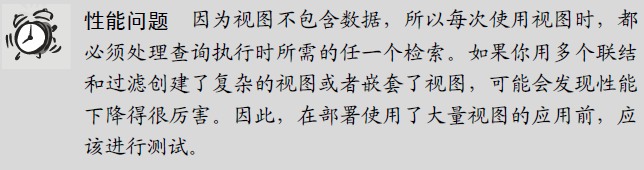
- 视图不能被索引,也不能有关联的触发器或默认值
- 视图可以和表一起使用
简化复杂联结
- 视图的最常见应用之一是隐藏复杂的SQL
- 就是把复杂的查询结果作为视图,然后提供给之后的查询使用,提高便利和复用性
1
2
3
4
5create view viewName as
select cN1,cN2,cN3
from tN1,tN2,tN3
where tN1.cN1 = tN2.cN1
and tn3.cN1 = tN2.cN1;有了上面的视图创建之后,下面就可以很方便的利用已经创建好的视图,简化SQL
1
2
3select cN1,cN2
form viewName
where cN1 = 2;
重新格式化已检索的数据
- 视图另一常见的用途是重新格式化检索出的数据
1
2
3select Concat(RTrim(cN1),'(',RTrim(cN2),')') as NewcN
from tN2
order by cN1;如果经常会用到以上的格式的查询结果时,可以把这个结果创建成视图,就不必每次都执行联结
1
2
3
4create view viewName as
select Concat(RTrim(cN1),'(',RTrim(cN2),')') as NewcN
from tN2
order by cN1;然后就可以很方便的利用它了
select * from viewName返回和上面一样的结果
过滤数据
1
2
3
4create view viewName as
select cN1,cN2
from tN
where cN2 is not null;上面的可以理解为把
select cN1,cN2 from tN创建成视图 viewName- 然后在 viewName 视图中使用 where 子句过滤
- 视图在处理 where 子句时,会把 where 子句添加到内部语句
select cN1,cN2 from tN中,形成select cN1,cN2 from tN where cN2 is not null;进行查询,以便正确的过滤数据
计算字段
1
2
3select cN1,cN2,cN3,cN1*cN3 as NewcN
from tN
where cN2 = 'value';1
2
3create view viewName as
select cN1,cN2,cN3,cN1*cN3 as NewcN
from tN;1
2
3select *
from viewName
where cN2 = 'value';
更新视图
- 视图没有数据,对视图进行增加或删除行,实际上是对其表的增加或删除行
- 通常,视图是可以更新的(insert/update/delete),但是,并非所有视图都可以更新
- 也就是说,如果MySQL不能正确地确定被更新的基数据,则不允许更新
- 如果视图定义中有以下操作,则不能进行视图的更新
- 分组 group by /having
- 联结
- 子查询
- 并
- 聚集函数
- distinct
- 导出(计算)列
- 换句话说,多数视图都是不可更新的
- 一般来说,应该将视图用于检索,而不用于更新
存储过程
- 存储过程简单来说,就是为以后的使用而保存的一条或多条MySQL语句的集合
- 为什么要使用存储过程
- 把处理封装在容易使用的单元中,简化复杂操作
- 开发人员都一起用一套存储过程,保证了数据的完整性
- 简化对变动的管理,只需要修改存储过程的代码即可
- 提高性能,使用存储过程比使用单独的SQL语句要快
- 存在一些只能使用在单个请求中的MySQL元素和特性,存储过程可以使用它们来编写功能更强更灵活的代码
执行存储过程
- MySQL称存储过程的执行为调用,因此执行存储过程的语句为 call
1
2
3call productpricing(@pricelow,
@pricehigh,
@priceaverage);执行名为 productpricing 的存储过程,返回最低、最高、平均价格
- 存储过程的结果可以显示,也可以不显示
创建存储过程
1
2
3
4
5create procedure productpricing()
begin
select avh(prod_price) as priceaverage
from products;
end;create procedure创建存储过程create procedure productpricing()如果存储过程接受参数,可以在()中列举- begin 和 end 用来限定存储过程体
- 过程体本身就是 SQL 语句
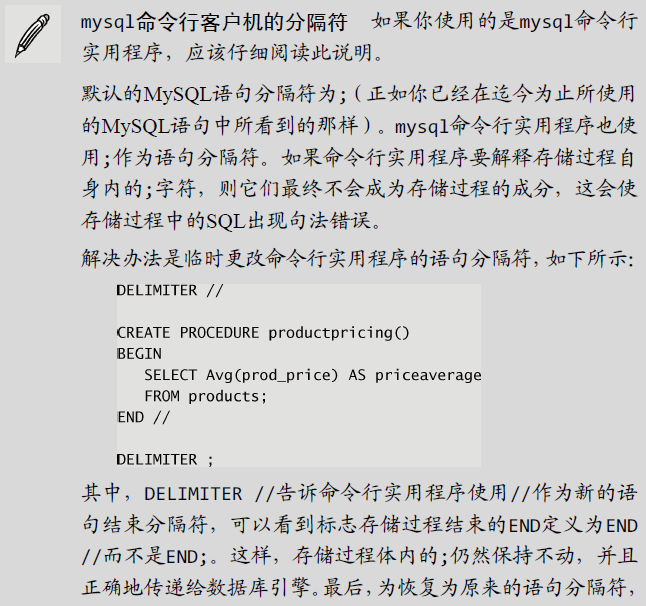
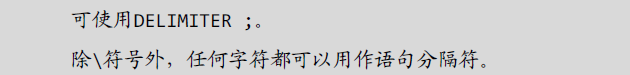
call productpricing();执行刚才创建的存储过程并返回结果- 存储过程实际上是一直函数,所以存储过程名后需要有()
删除存储过程
drop procedure productpricing删除存储过程,存储过程名后面不带()- 如果指定的存储过程不存在,则产生错误提示
drop procedure is exist productpricing仅当存储过程存在的时候删除,不存在的时候删除也不会产生错误提示
使用参数
1
2
3
4
5
6
7
8
9
10
11
12
13
14
15
16create procedure productpricing(
out pl decimal(8,2),
out ph decimal(8,2),
out pa decimal(8,2)
)
begin
select min(prod_price)
into pl
from products;
select max(prod_price)
into ph
from products;
select avg(prod_price)
into pa
from products;
end;pl 最低价,ph 最高价,pa 平均价
- out 关键字:从存储过程传出一个值给调用者
- into 关键字:指定保存的变量
- 这里的整体意思是,把查询(select)的结果保存(into)到变量(pl/ph/pa)中,然后返回给调用者
- 此外、in 关键字:传递给存储过程;inout 关键字:对存储过程的传入和传出
- 以下调用该存储过程,传递对应数目的参数
1
2
3call productpricing(@pricelow,
@pricehigh,
@priceaverage);检索返回的值
select @pricelow,@pricehigh,@priceaverage;
1
2
3
4
5
6
7
8
9
10create procedure ordertotal(
in onmuber int,
out ototal decimal(8,2)
)
begin
select sum(item_price*quantity)
from orderitems
where order_num = onumber
into ototal;
end;call ordertotal(20005,@total);select @total;- 想得到另外的结果,需要再次调用存储过程
call ordertotal(20009,@total);select @total;
智能存储过程
1
2
3
4
5
6
7
8
9
10
11
12
13
14
15
16
17
18
19
20
21
22
23
24
25
26
27
28
29
30
31
32
33
34
35-- Name: ordertotal
-- Parameters: onumber = order number
-- taxable = 0 if not taxable, 1 if taxable
ototal = order total variable
create procedure ordertotal(
in onumber int ,
in taxable boolean ,
out ototal decimal(8,2)
) comment 'Obtain order total, optiona11y adding tax'
begin
-- Declare variable for total
-- Declare tax percentage
declare total decimal(8,2);
declare taxrate int default 6;
-- Get the order total
select Sum(item_ price*quantity)
from orderitems
where order_ num = onumber
into total;
-- Is this taxable?
-- Yes, so add taxrate to the total
if taxable then
select total+(total/100*taxrate) into total;
end if;
-- And finally,save to out variable
select total into ototal;
end;注释(–)
- declare 定义了局部变量
- if , elseif , else 判断
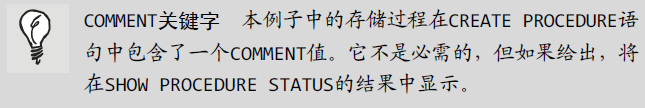
- 测试执行以上的存储过程
1
2call ordertotal(20005,0,@total);
select @total;1
2call ordertotal(20005,1,@total);
select @total;
检查存储过程
show create procedure ordertotal;show procedure status;
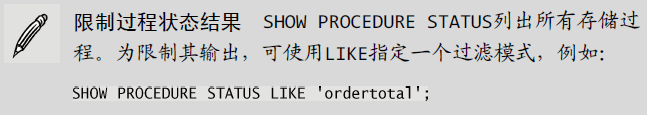
游标
- 游标是一个存储在 MySQL 服务器上的数据库查询,他不是一条 select 语句,而是被该语句检索出来的结果集
- 游标主要用于交互式应用,其中用户需要滚动屏幕上的数据,并对数据进行浏览或做出更改
- MySQL 游标只能用于存储过程
使用准则
- 在能够使用前,必须声明它
- 一旦声明后,必须打开游标以供使用
- 对于填有数据的游标,根据需要取出各行
- 在结束游标使用时,必须关闭游标
创建游标
- 游标用 declare 语句创建
1
2
3
4
5
6create procedure processorders()
begin
declare ordernumbers cursor
for
select order_num from orders;
end;存储过程处理完成后,游标就消失(因为它局限于存储过程)
打开/关闭 游标
open ordernumbers;打开游标- 处理 open 语句时执行查询,存储检索出的数据以供浏览和滚动
close ordernumbers;关闭游标- close 释放游标使用的所有内部内存和资源,因此在每个游标不再需要时都应该关闭
- 声明过的游标不需要再次声明,用 open 语句打开它就可以了
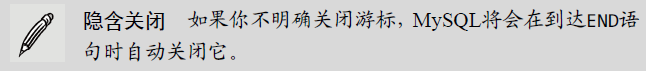
1
2
3
4
5
6
7
8create procedure processorders()
begin
declare ordernumbers cursor
for
select order_num from orders;
open ordernumbers;
close ordernumbers;
end;打开/关闭 游标的操作需要在存储过程中使用,相当于把检索出的数据用游标定位再做一次检索
- 主要操作还是通过 call 存储过程来体现
使用游标数据
- fetch 关键字:指定检索什么数据(所需的列),检索出来的数据存储在什么地方;他还向前移动游标中的内部行指针,使下一条 fetch 语句检索下一行(不重复读取同一行)
1
2
3
4
5
6
7
8
9
10
11
12create procedure processorders()
begin
declare o int;
declare ordernumbers cursor
for
select order_num from orders;
open ordernumbers;
fetch ordernumbers into o;
close ordernumbers;
end;fetch 检索了当前行 order_num 列(自动从第一行开始)到一个名为 o 的局部变量中
1
2
3
4
5
6
7
8
9
10
11
12
13
14
15
16
17create procedure processorders()
begin
declare done boolean default 0;
declare o int;
declare ordernumbers cursor
for
select order_num from orders;
declare continue handler for sqlstate '02000' set done=1;
open ordernumbers;
repeat
fetch ordernumbers into o;
until done end repeat;
close ordernumbers;
end;repeat和until done end repeat;之间为循环体,执行到 done 为真declare continue handler for sqlstate '02000' set done=1;continu handler 指出当 sqlstate ‘02000’ 出现时,设置 done 为 1- sqlstate ‘02000’是一个未找到条件,当REPEAT由于没有更多的行供循环而不能继续时,出现这个条件
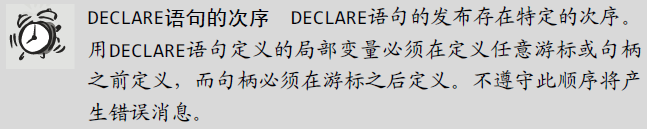
完整实例
1
2
3
4
5
6
7
8
9
10
11
12
13
14
15
16
17
18
19
20create procedure ordertotal(
in onumber int ,
in taxable boolean ,
out ototal decimal(8,2)
) comment 'Obtain order total, optiona11y adding tax'
begin
declare total decimal(8,2);
declare taxrate int default 6;
select Sum(item_ price*quantity)
from orderitems
where order_ num = onumber
into total;
if taxable then
select total+(total/100*taxrate) into total;
end if;
select total into ototal;
end;1
2
3
4
5
6
7
8
9
10
11
12
13
14
15
16
17
18
19
20
21
22
23create procedure processorders()
begin
declare done boolean default 0;
declare o int;
declare t decimal(8,2);
declare ordernumbers cursor
for
select order_num from orders;
declare continue handler for sqlstate '02000' set done=1;
create table if not exists ordertotals(order_num int,total decimal(8,2));
open ordernumbers;
repeat
fetch ordernumbers into o;
call ordertotal(o,1,t);
insert into ordertotals(order_num,total)
values(o,t);
until done end repeat;
close ordernumbers;
end;
触发器
- 触发器:在事件发生的时候自动执行;在某个表发生更改时自动处理
- 触发器响应的语句:(1)delete(2)insert(3)update
创建触发器
- 创建触发器的准则
- 唯一的触发器名
- 触发器关联的表
- 触发器应该响应的活动(delete/insert/update)
- 触发器何时执行(处理之前还是之后)
create trigger创建触发器1
2create trigger newproduct after insert on products
for each row select 'product added'创建名为 newproduct 的触发器
- after insert 在 insert 语句执行后执行
- on products 对于这个表进行响应
- for each row 代码对每个插入行执行
- ‘product added’ 对每个插入的行显示一次
- 整个流程为:对 products 表每使用 insert 语句添加一行或多行,会看到对每个成功的插入,都会显示 product added 消息
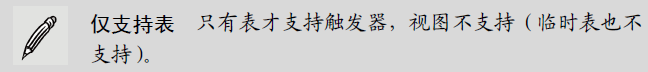
- 触发器安每个表每个事件每次地定义
- 每个表每个事件每次只允许一个触发器
- 因此,每个表最多支持6个触发器(每条insert、update、delete的之前和之后)
- 单一触发器不能与多个事件或多个表关联
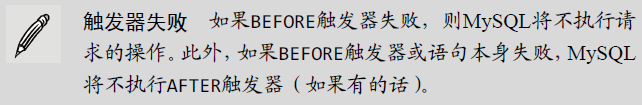
删除触发器
drop trigger newproduct删除触发器- 触发器不能更新或覆盖;修改一个触发器,必须先删除它,然后再重新创建
使用触发器
insert 触发器
- 在 insert 触发器代码内,可以引用一个名为 new 的虚拟表,访问被插入的行
- 在 before insert 触发器中,new 中的值也可以被更新(允许更改被插入的值)
- 对于 auto_increment 列,new 在 insert 执行之前包含0,在 insert 执行之后包含新的自动生成值
1
2create trigger neworder after insert on orders
for each row select new.order_num;order_num 是 orders 中的自增字段
- 每次执行插入操作时,都会引用名为 new 的虚拟表,然后把 orders 中获得的 order_num 值填充到新的虚拟表中
- order_num 是 orders 中的自增字段 ,因此该触发器必须 after insert , 因为 before insert 的话,order_num 还没生成
1
2insert into orders(order_date,cust_id)
values(now(),10001);1
2
3|order_num|
|—————————|
| 20001 |
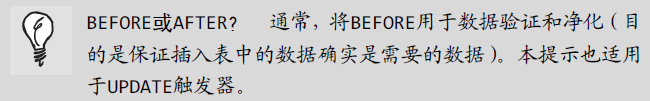
delete 触发器
- 在 delete 触发器代码内,可以引用一个名为 old 的虚拟表,访问被删除的行
- old 中的值全都是只读的,不能更新
1
2
3
4
5
6create trigger deleteorder before delete on orders
for each row
begin
insert into archive_orders(order_num,order_date,cust_id)
values(old.order_num,old.order_date,old.cust_id)
end;
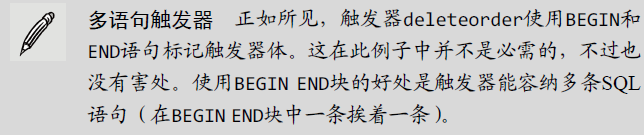
update 触发器
- 在 update 触发器代码中,可以引用一个名为 old 的虚拟表访问以前(update语句前)的值,引用一个名为 new 的虚拟表访问新更新的值
- 在 before update 触发器中,new 中的值可能也被更新(允许更改将要用于 update 语句中的值)
- old 中的值全都是只读的,不能更新
1
2create trigger updatevendor before update on vendors
for each row set new.vend_state = upper(new.vend_state);
事务
事务处理
- 并非所有引擎都支持事务处理
- MyISAM 和 InnoDB 是两种最常用的引擎,前者不支持明确的事务处理管理,而后者支持
- 事务处理:可以用来维护数据库的完整性,保证成批的 MySQL 操作要么完全执行,要么完全不执行
- 事务(transaction)指一组SQL语句
- 回退(rollback)指撤销指定SQL语句的过程
- 提交(commit)指将未存储的SQL语句结果写入数据库表
- 保留点(savepoint)指事务处理中设置的临时占位符(place- holder),可以对它发布回退(与回退整个事务处理不同)
控制事务处理
- 管理事务处理的关键在于将SQL语句组分解为逻辑块,并明确规定数据何时应该回退,何时不应该回退
start transaction标识事务的开始
回退 rollback
1
2
3
4
5
6select * from ordertotals;
start transaction;
delete from ordertotals;
select * from ordertotals;
rollback;
select * from ordertotals;rollback 语句回退 start transaction 之后的所有语句
- 整个流程为:(1)查看表内容不为空(2)标识事务开始(3)删除表内容(4)查看表内容为空(5)回退(6)查看表内容不为空
- rollback 只能在一个事务处理内使用(在执行一条 start transaction 命令之后)
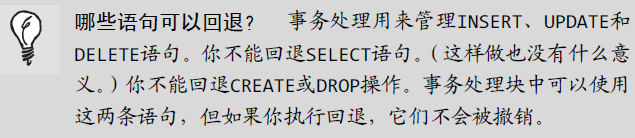
提交 commit
- 一般的 MySQL 语句都是直接针对数据库表执行和编写的;这就是所谓的隐含提交(implicit commit),即提交(写或保存)操作是自动进行的
- 但是,在事务处理块中,提交不会隐含地提交
- 为进行明确的提交,使用 commit 语句
1
2
3
4start transaction;
delete from orderitems where order_num = 20010;
delete from orders where order_num =20010;
commit;
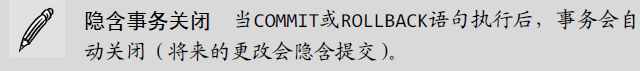
保留点 savepoint
- 复杂一点的事务处理可能需要部分提交或回退
- 这个时候就需要在事务处理中合适的位置放置占位符,如果需要回退,就可以回退到占位符的位置,这些占位符就称为 保留点
savepoint delete1;创建保留点rollback to delete1;回退到保留点
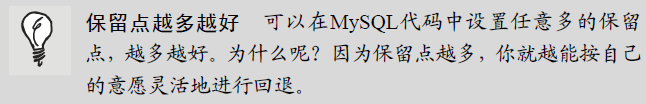
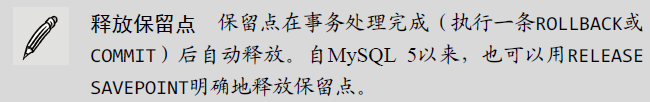
更改默认的提交行为
- 默认的 MySQL 行为是自动提交所有更改;换句话说,任何时候你执行一条 MySQL 语句,该语句实际上都是针对表执行的,而且所做的更改立即生效
set autocommit = 0;为了让 MySQL 不自动提交更改 ,设置 autocommit 为0(假)
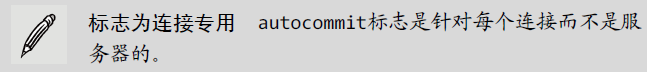
全球化和本地化
- 数据库表用来存储和检索数据
- 不同的语言和字符集需要以不同的方式存储和检索
- 字符集:字母和符号的集合
- 编码:某个字符集成员的内部表示
- 校对:规定字符如何比较的指令
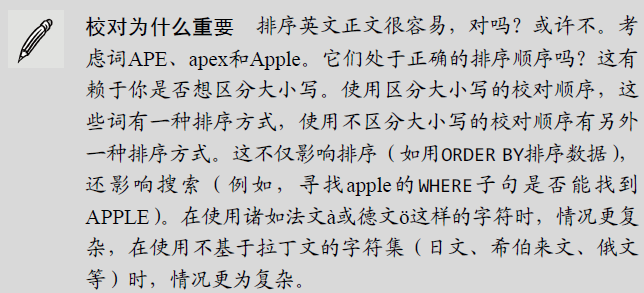
show character set;显示所有可用的字符集以及每个字符集的描述和默认校对show collation;显示所有可用的校对,以及它们适用的字符集;有的字符集具有不止一次的校对
show variables like 'character%';指定默认的字符集和校对show variables like 'collation%';- 给表指定字符集和校对顺序
1
2
3
4
5
6create table mytable
(
columnn1 int,
columnn2 varchar(10)
) default character set hebrew
collate hebrew_general_ci;给列指定字符集和校对顺序
1
2
3
4
5
6
7create table mytable
(
columnn1 int,
columnn2 varchar(10)
columnn3 varchar(10) character set latinl collate latin1_general_ci
) default character set hebrew
collate hebrew_general_ci;指定备用的顺序校对
1
2select * from customers
order by lastname,firstname collate latin1_general_cs;
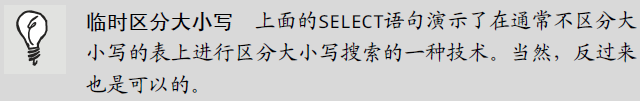
- 如果指定 character set 和 collate 两者,则使用这些值
- 如果只指定 character set ,则使用此字符集及其默认的校对
- 如果既不指定 character set ,也不指定 collate ,则使用数据库默认
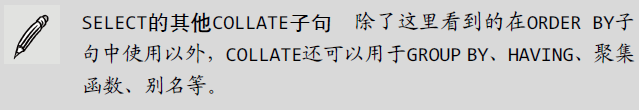
- 如果绝对需要,串可以在字符集之间进行转换;使用 cast() 或 convert() 函数
安全管理
- MySQL 用户账号和信息存在名为 mysql 的数据库中
1
2use mysql;
select user from user;
用户设置
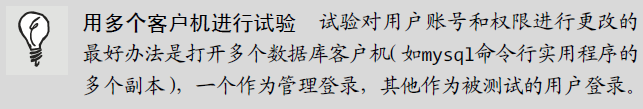
create user oreki identified by 'p@$$wOrd'创建用户名和密码
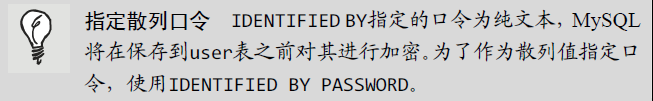
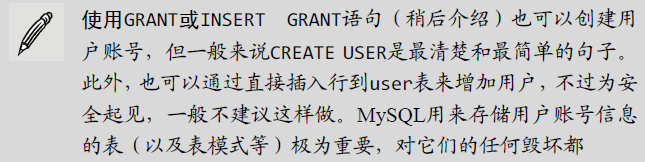
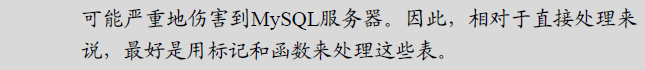
rename user oreki to elias重命名一个用户账号drop user elias删除一个用户账号
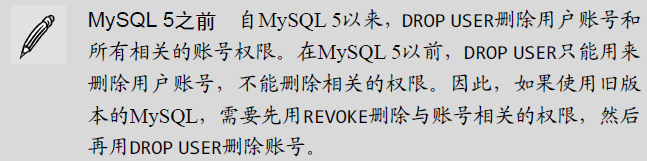
set password for elias = password('n3wp@$$wOrd')修改用户的密码set password = password('n3wp@$$wOrd')不指定用户名时,更改当前登录用户的密码
权限设置
- 在创建用户账号后,必须接着分配访问权限
- 新创建的用户账号没有访问权限
- 它们能登录MySQL,但不能看到数据,不能执行任何数据库操作
show grants for elias查看用户账号的权限- grant 语句需要给出的信息: (1)要授予的权限(2)被授予访问权限的数据库或表(3)用户名
grant select on crashcourse.* to elias;允许用户 elias 在 crashcourse 数据库的所有表上使用 select ; 只授予 select 访问权限,具有 只读 访问权限- grant 的反操作为 revoke ,撤销特定的权限
revoke select on crashcourse.* from elias
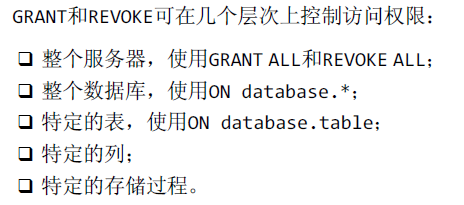
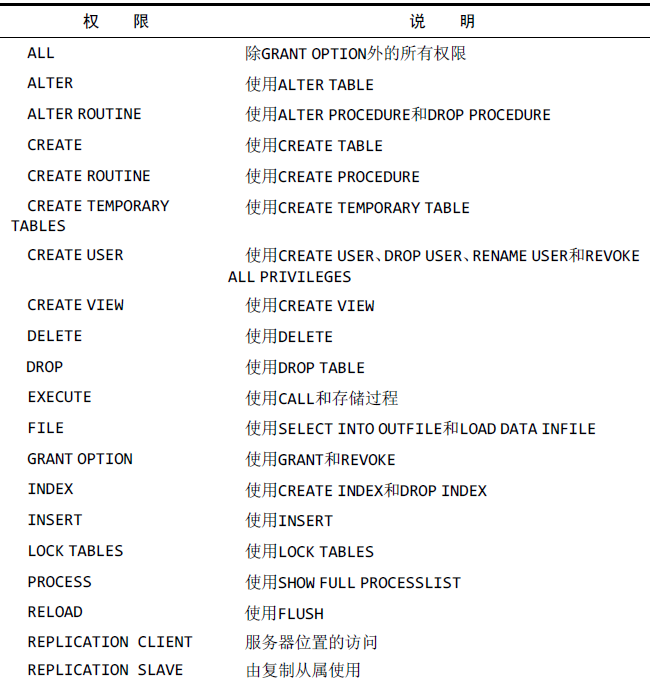
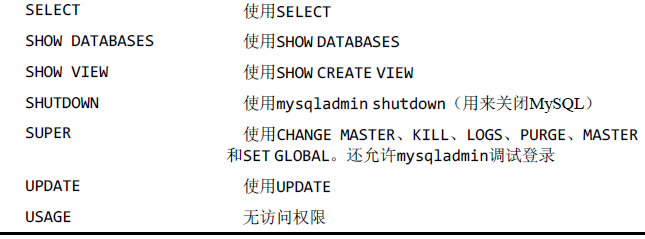
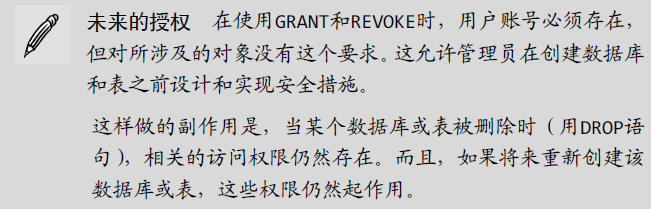
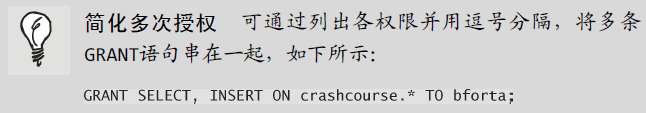
数据库维护
analyze table tN检查表键是否正确check table tNflush tables刷新表flush logs刷新日志