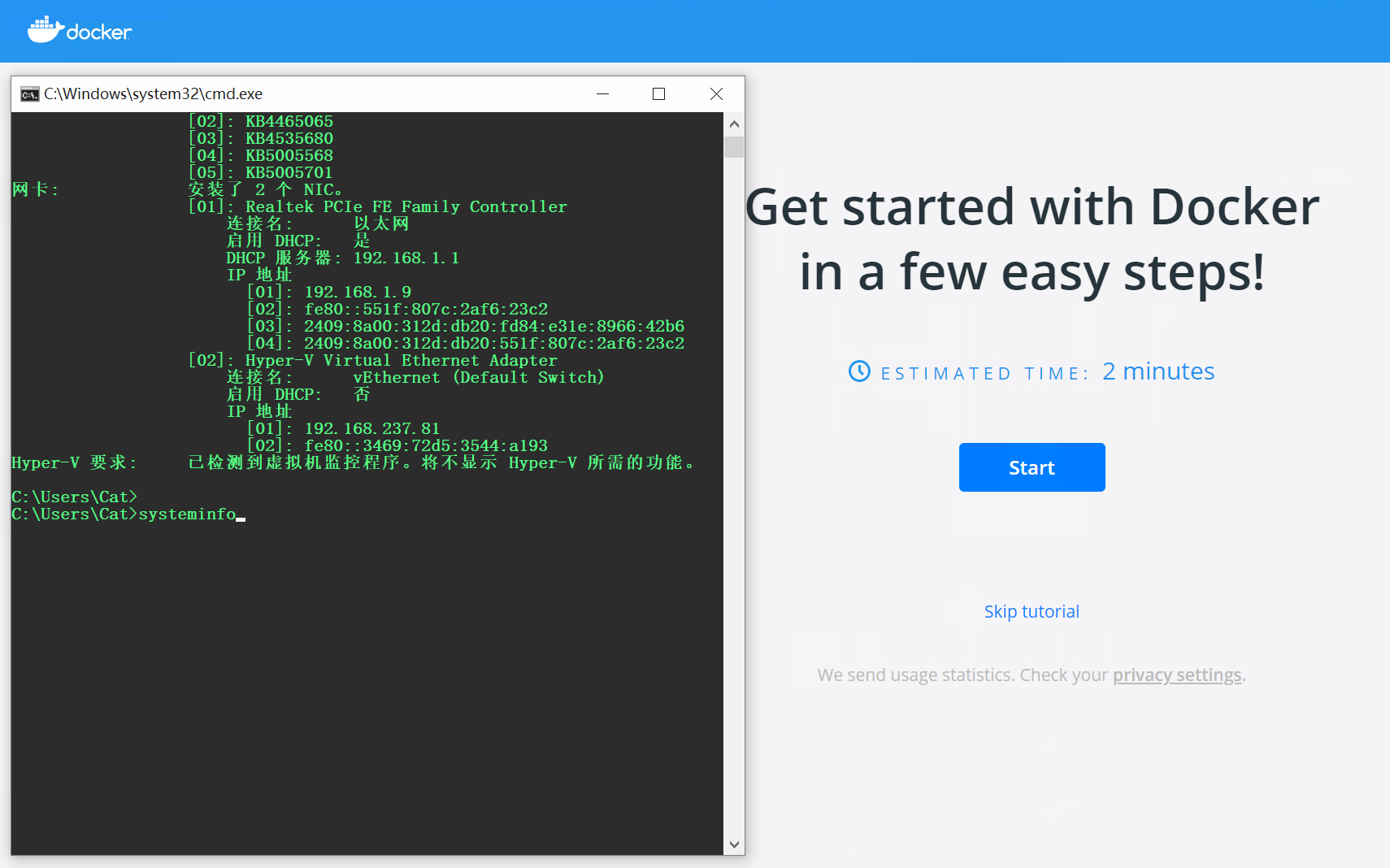Scene
- After installed Docker Desktop , Cannot enable Hyper-V service.
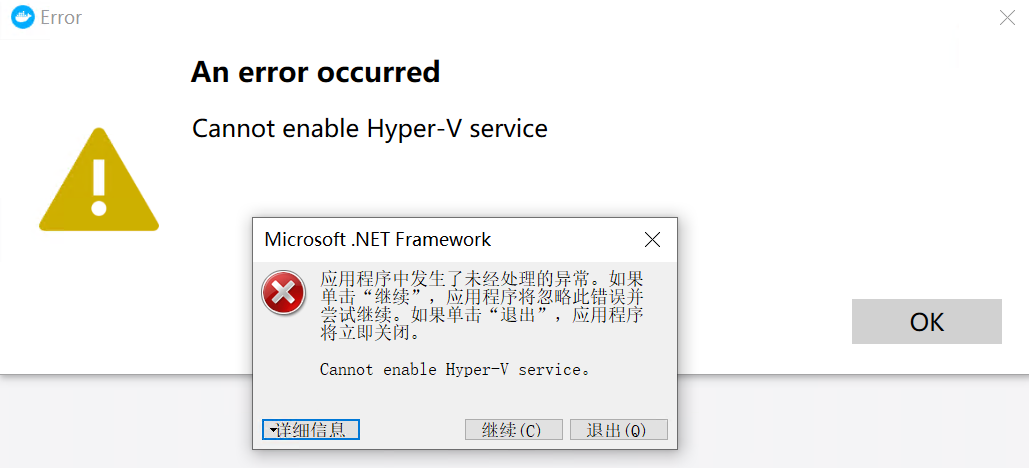
Solution
- Check Windows Configuration.
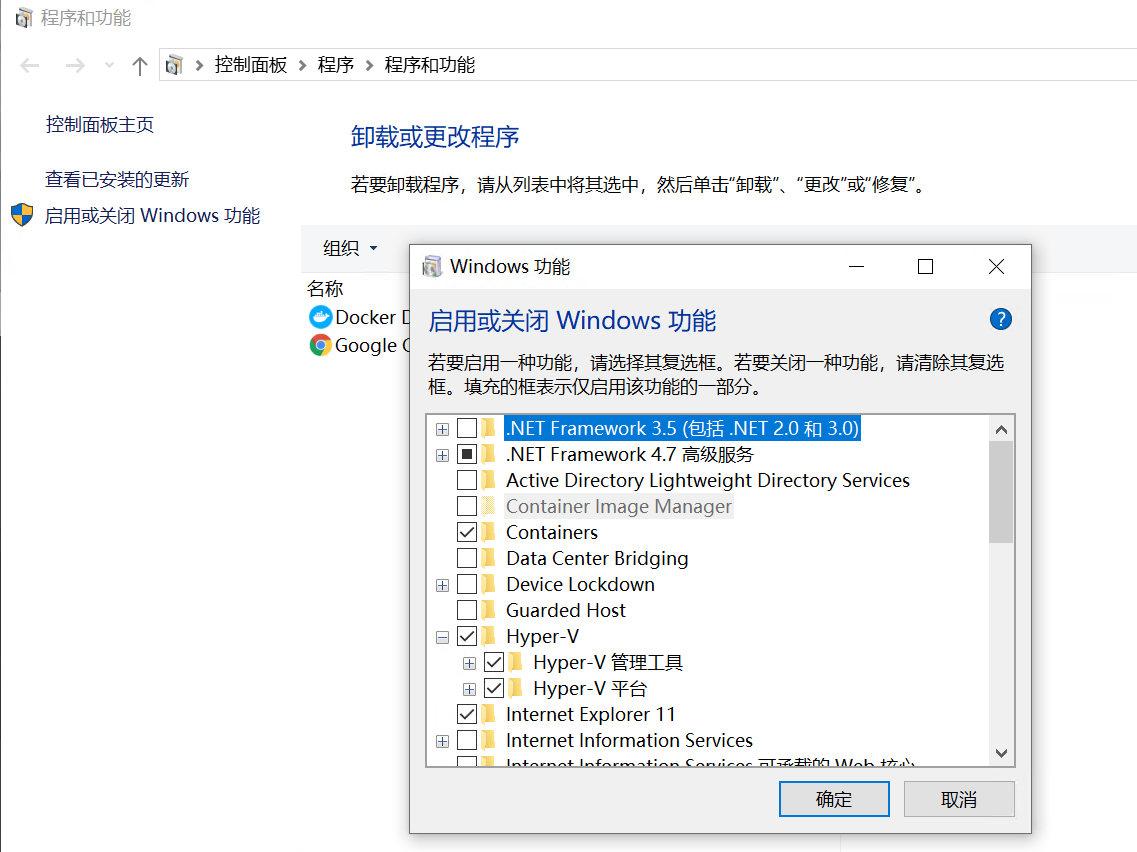
- win + r , input “cmd”.
- Execute
systeminfo. 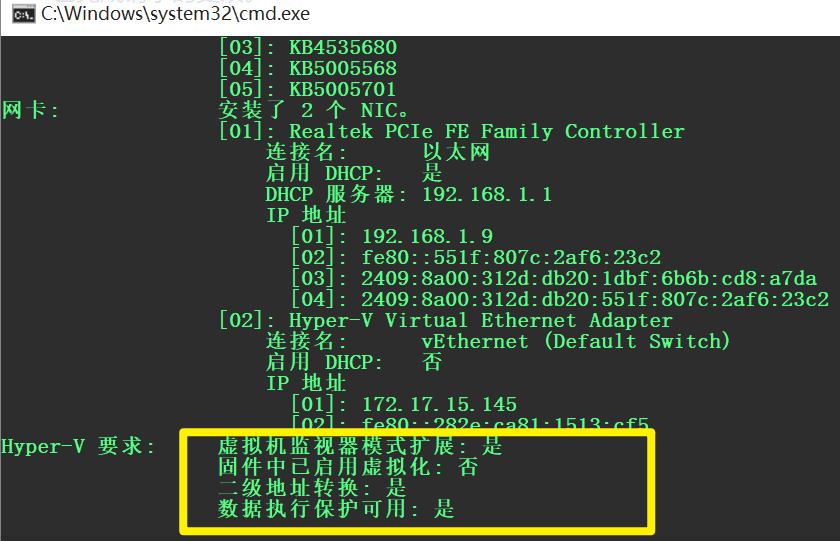
- Must all the Hyper-V Requirements are YES.
For me , “Virutalization Enabled In Firmware : NO”.
My PC mainboard is Interl H61 , Click “delete” button show the Bios.
- Then, Find and Enabled the Virutalization Configuration.
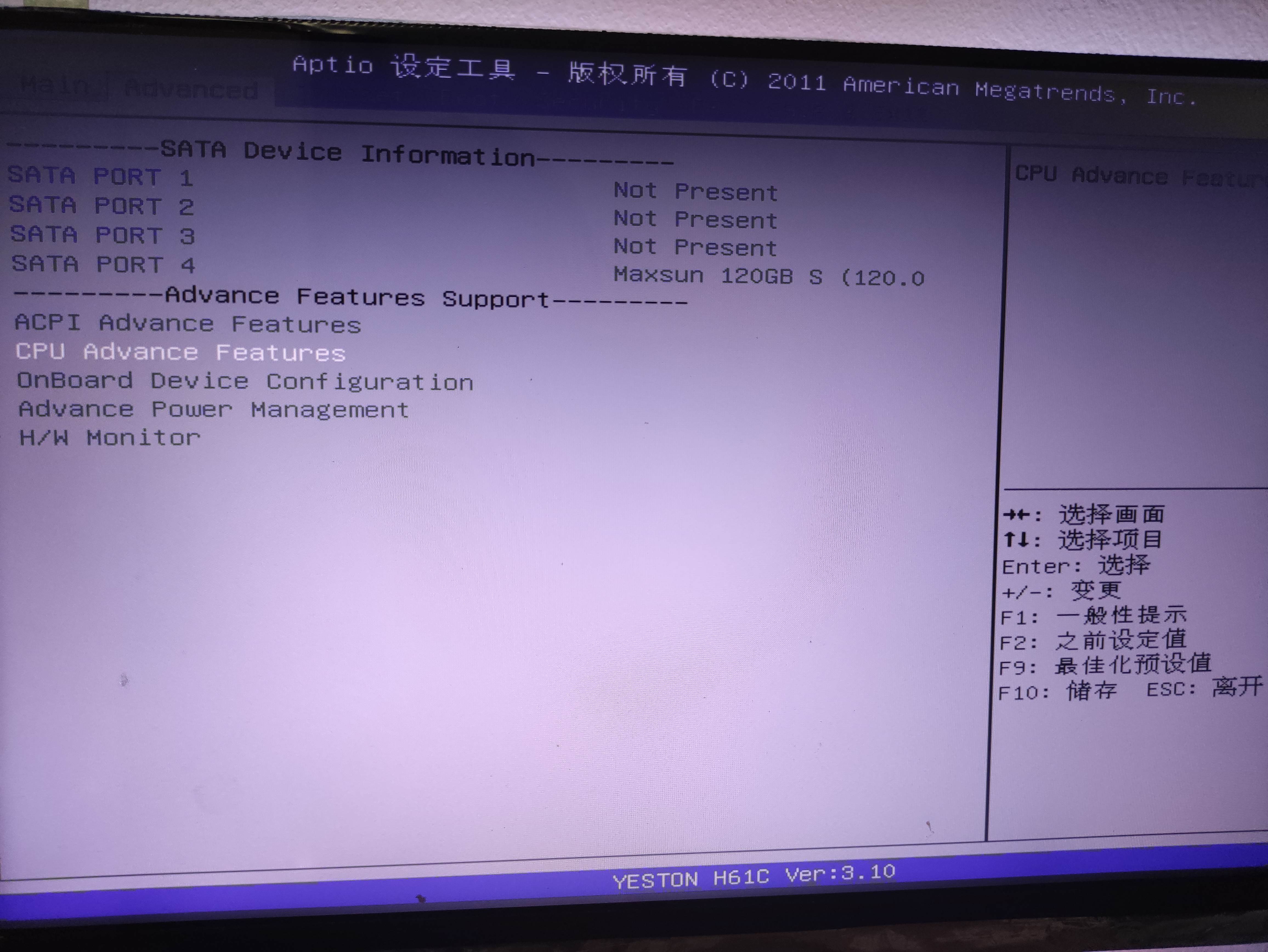
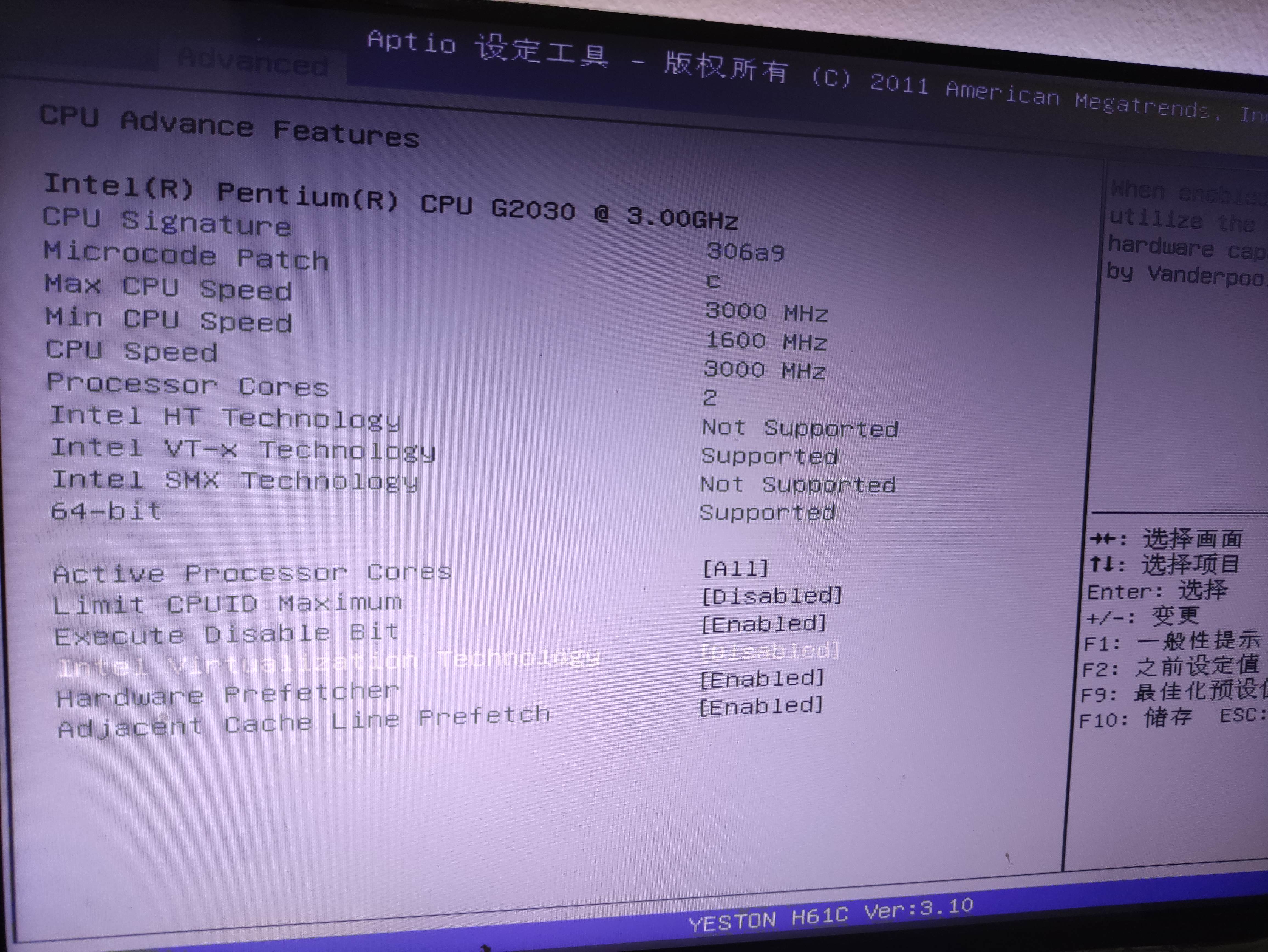
Final, Check the systeminfo , Open the Docker Desktop as well.