安装Git , Node
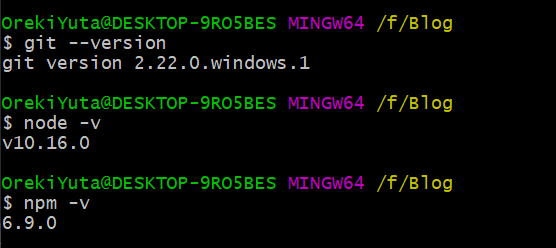
安装Hexo
- 先创建一个文件夹,然后cd到这个目录下
npm install -g hexo-cli安装hexo项目构建工具hexo -v查看版本
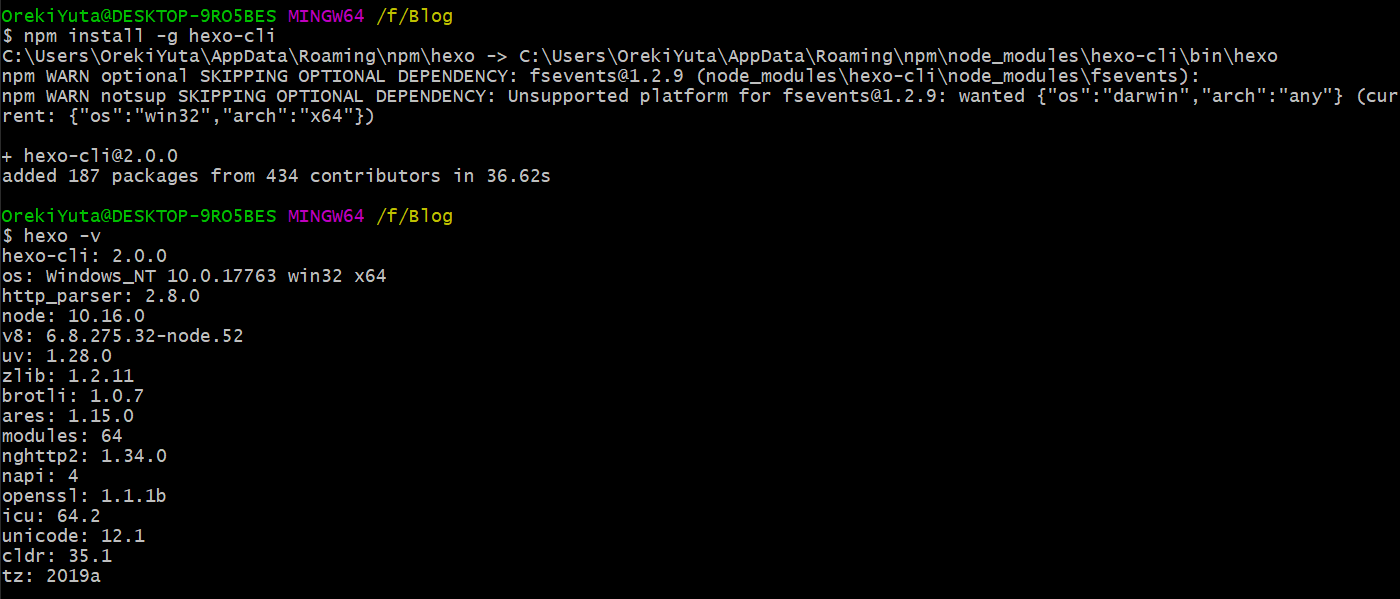
初始化Hexo
Hexo init myblog任意文件夹名 myblog
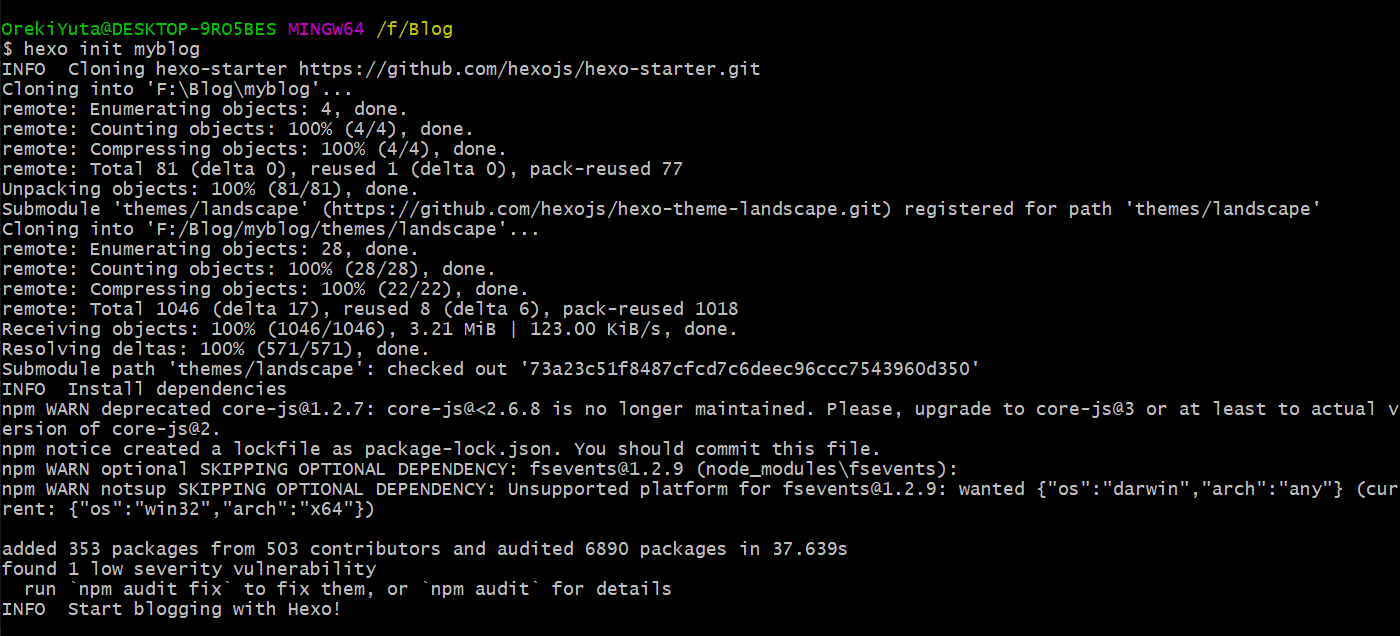
启动服务
进入myblog文件夹 , 编译生成静态文件 , 启动服务
cd mybloghexo ghexo server
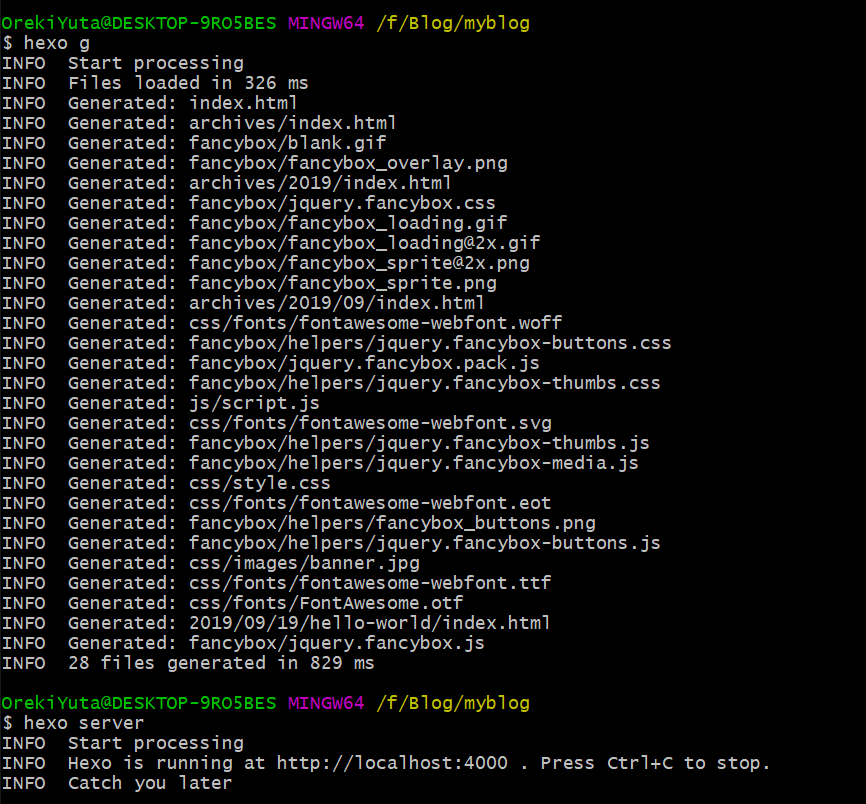
检查页面;迁移设备
在浏览器输入 localhost:4000 , 即可看到页面
- 迁移更新设备的话,做到这一步,把原来的博客文件复制到此替换即可
连接Github
创建Github仓库 , 命名
xxx.github.io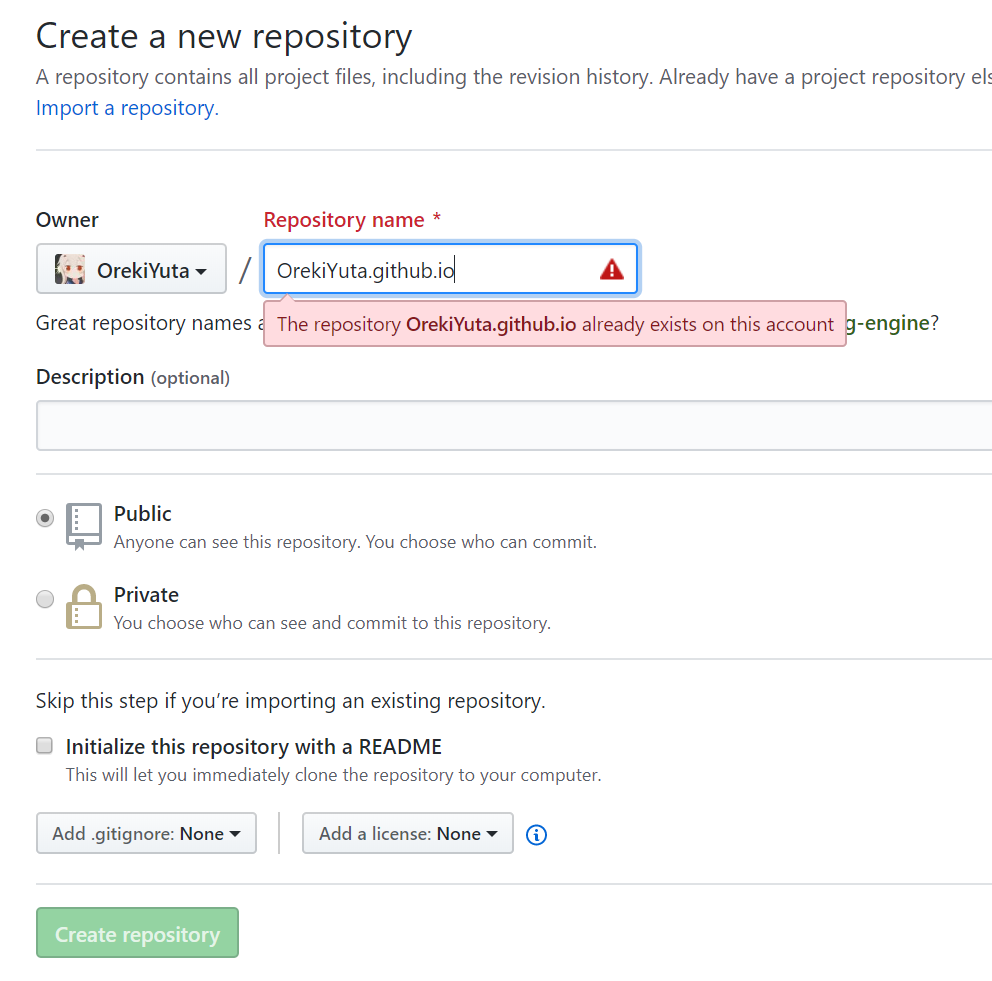
生成SSH
git config --global user.name "yourname"git config --global user.email "youremail"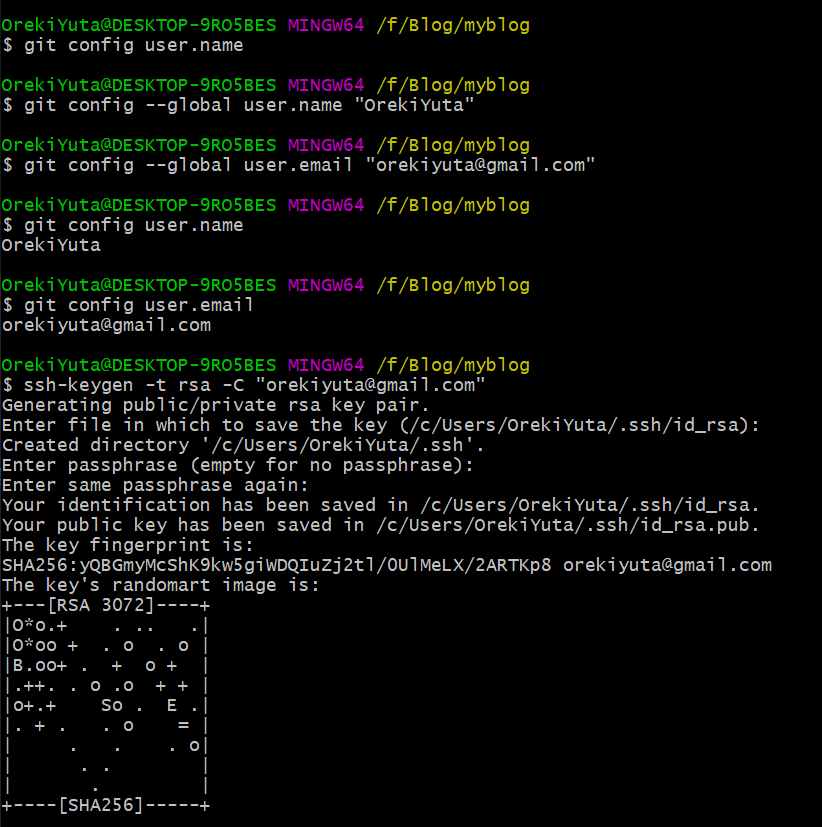
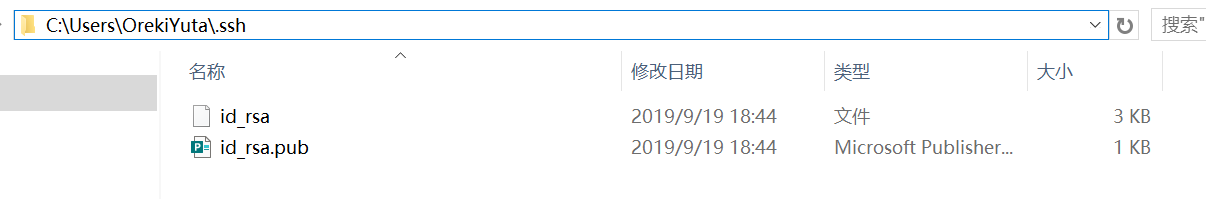
添加SSH到github
将刚才生成的id_rsa.pub的内容复制到key
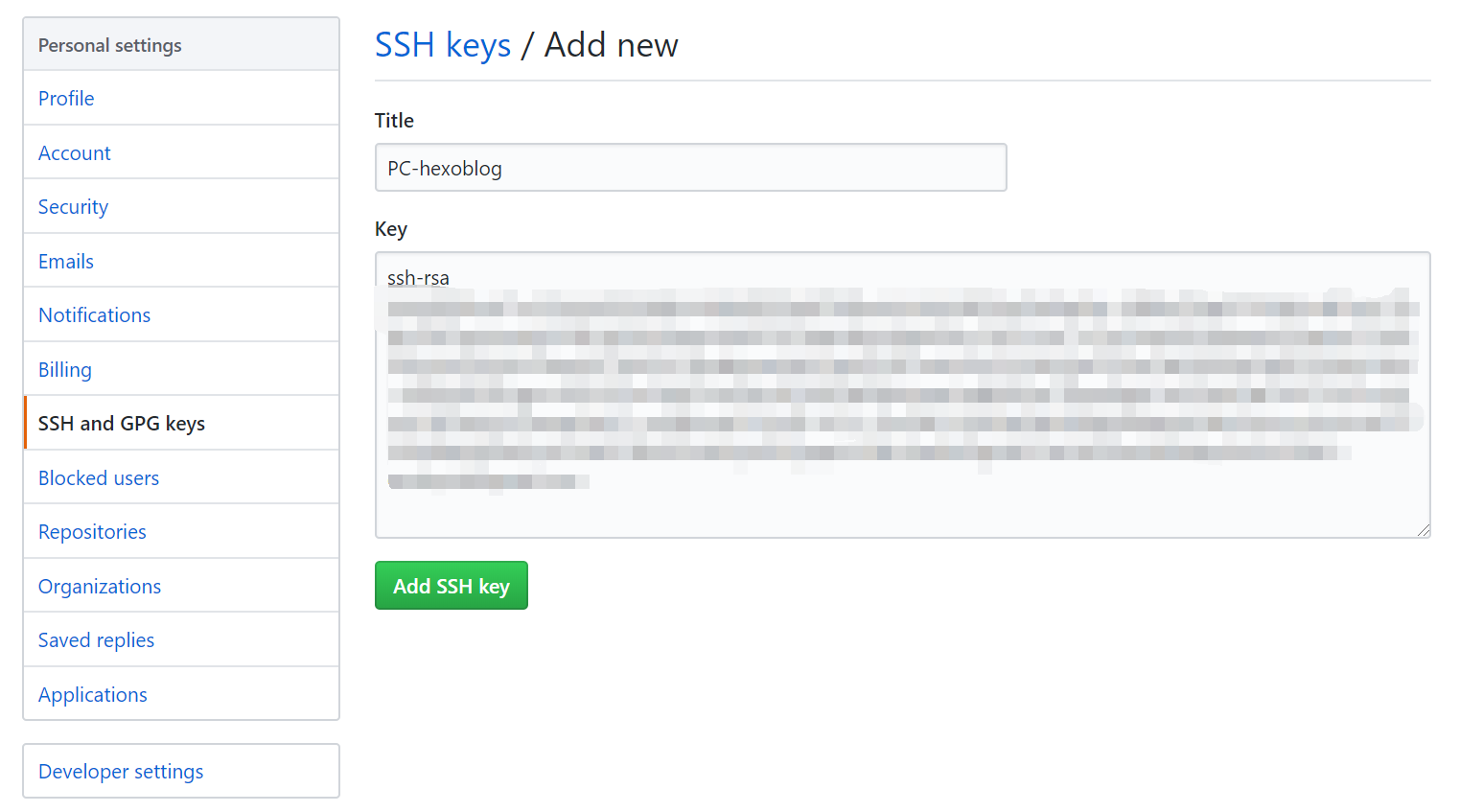
检查是否建立连接成功
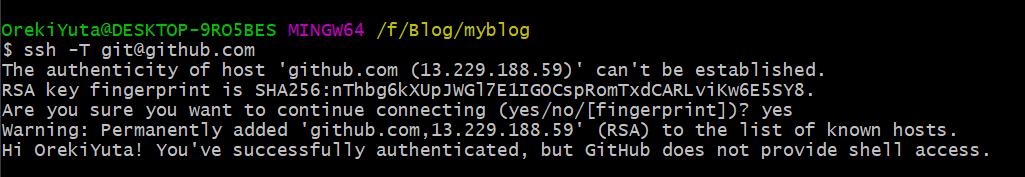
Hexo部署到GitHub
修改配置文件
_config.yml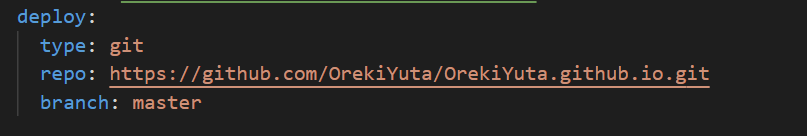
安装deploy-git 部署命令
npm install hexo-deployer-git --save
常用命令
hexo clean清除之前编译生成的public文件夹的静态文件hexo g编译生成静态文件hexo d部署到远端服务器hexo s --debug启动服务并执行本地调试模式
Other
fatal: unable to access “xxx”: OpenSSL SSL_read: Connection was aborted, errno 10053
git config --global http.sslVerify "false"
tag/ 目录下 git 推送后 大小写问题
1
2cd .deploy_git
git config core.ignorecase falseThe “mode” argument must be integer
- 版本问题,降一下版本
where node找到 node 的目录- 👉 Previous Releases | Node.js
- 找到适合的版本, 我选择的是 12x , win 下载 win的 zip
- 解压覆盖 node 的目录即可